Month: June 2019
Cannes Lions 2019 round-up: Social activism takes centre stage

Here Cannes the girls

#Cannes19Views: “Don’t just talk about it, do it” – the central message of the festival

Experts Share Top Trends from Cannes Lions 2019

Tell Me More: How to Create YouTube Overlay Ads [4 Steps, 3 Best Practices]
Our Tell Me More series is designed to break down ad formats and products into bitesize chunks. There’s a growing universe of strategies and tactics, and it’s our goal to make that universe a little more comprehensible.
We’re going to take a look at a popular YouTube ad type, Overlay Ads.
WHAT ARE IN-VIDEO YOUTUBE OVERLAY ADS?
An overlay ad is a 480×70 image that appears on the bottom 20% of a video. It’s less intrusive than other ad formats since it doesn’t interfere with the user’s ability to watch their video. This ad space can be occupied by an image or text display to make sure your brand grabs your audience’s attention while they’re engaged with their favorite YouTube content.
YouTube overlay ads can also be paired with a 300×250 companion banner, which appears next to YouTube’s video player. A companion banner increases the audience’s likelihood of seeing your image and clicking on the ad.
WHO ARE YOUTUBE OVERLAY ADS FOR?
Although anyone can effectively use an overlay ad, it garners the best results for brands that:
- Have a landing page to send viewers to.
- If your brand just launched a new landing page, make sure you attach your link to the overlay ad to drive more traffic to your website.
- Want to increase brand awareness and recall.
- Overlay ads pop up in the middle of videos, immediately grabbing the attention of viewers. Make sure your ad design is branded and recognizable, so your audience recognizes your company, to raise awareness and recall.
WHAT ARE THE BENEFITS OF YOUTUBE OVERLAY ADS?
The benefits of using overlay ads for your next YouTube campaign are as follows:
- Increases Click-Through-Rate: Overlay ads are perfect for sending viewers to your landing page and boosting CTR. Make sure your overlay ad is equipped with a strong call to action to entice your audience to click on the image.
- Pairs with a Companion Banner: Overlay ads can be paired with a companion banner, which appears to the right of the video. The overlay ad and companion banner combine to take up the perimeter of the video, turning your brand into a complementary part of the content-viewing experience.
- Engages the audience: When done right, overlay ads can be effective supplementary content for viewers. Unlike other forms of ads, overlay ads aren’t overly intrusive, so interested customers can clearly see the ad without being distracted from their content.
- Builds Brand Awareness: Many people say you need to see an ad up to eight times before recognizing a brand. While an overlay ad may not directly drive sales at the moment, it may become a determining factor in driving a purchasing decision when the time is right.
- Offers a Great Opportunity for Contextual Targeting: If you run a lifestyle eCommerce shop, you’ll want your overlay ads to appear on lifestyle channels, even if it is indirectly and the product in the overlay ad is not mentioned in the video. By utilizing the Google Ads features to their fullest potential, you can achieve this through contextual targeting. Work with a technical solutions company to get lists of curated keywords to include.
HOW DOES IT WORK?
Overlay ads work very smoothly. The process starts with a viewer watching a YouTube video. At a certain point in the video, your overlay ad will pop up on the bottom 20% of the video. From there, the viewer has three options:
- Click on your ad.
- Close your ad.
- Let the ad stay where it is for the remainder of the video.
That’s it! If your goal is to get viewers to click on the ad and visit your landing page, then keep the following in mind:
- The ad’s message fits the message of your landing page to limit any confusion when the viewer visits your page.
- The call-to-action copy is strong, enticing the viewer to learn more. It isn’t easy to convince someone to stop watching their video and move on to another website, so it’s vital that your copy speaks to your audience.
- Utilize arrows and white space in your overlay ad image to draw the viewer’s eyes to the space you’d like them to click.
How to Create YouTube Overlay Ads
One of the best things about advertising through YouTube overlay ads is that they are pretty easy to develop. There are even many free online tools specifically designed to create overlay ads.
-
Choose a Program to Create Your Overlay Ad
We’d recommend using a paid drawing or illustration tool to have more features and control over your work. Nothing can beat Adobe Photoshop for a paid tool. Alternatively, Canva is a great free option.
-
Design Your Overlay Ad
Your first impression may be that it is simple to design an overlay ad. While less is more, always include your brand logo and a byline about what you are selling or with a marketing pitch.
Before designing the ad, make sure you choose a 468×60 or 728×90 pixels template for the best results.
-
Start Your Campaign in Google Ads
Now that you have designed a top-notch overlay ad, it is time to post it through Google Ads.
Open up “Google Ads,” choose the “Display” campaign type option, fill in your campaign name, and lastly, put information about your target audience.
Most importantly, choose a budgeting model (PPC or CPC), and select how long you want the ad to run for.
-
Run Your Ad Campaign
Now that all your settings are confirmed, you can start running your ad campaign.
Throughout the campaign duration, view your progress and tweak your target audience by visiting Google Ads Manager.
YouTube Overlay Ads: Three Best Practices
CTAs
Nowadays, people just want you to get to the point with ads, especially for pop-up banner ads. Overlay ads on YouTube are unique in that they are only meant to share limited information.
Seeing that banner ads only take up around 20% of the screen space, which is mainly horizontal, they are designed around having roughly a sentence of text, ideal for a call-to-action.
Banner Specs
As previously mentioned, YouTube banner ads should be designed with the dimensions in mind. Images that aren’t in the right proportions get cut off and cropped awkwardly. They do not look professional.
Avoid this by being extra careful when designing your ad and by using a template before designing.
Experiment with Different Ad Formats
While the CTA is probably the best format to get customers for your overlay ads, it doesn’t mean it is the only approach.
Be creative and view your overlay ads as you would billboard ads. Ask yourself how to draw people’s attention in a limited time.
People also have success going for a multichannel advertising approach with a trifecta of video ads, YouTube content, and overlay ads.
How Are Video Overlay Ads Different from Other YouTube Ads?
YouTube overlay ads are unique because there are more to the point than any other YouTube ads.
Ironically, in a digital era dominated by short video clips, viewers can synthesize information faster in an overlay ad than in a video ad.
However, that doesn’t mean other YouTube ads are without purpose.
- You can think of display ads as static versions of overlay ads. The main difference between the two is that you can more easily get rid of overlay ads, and only overlay ads are visible in fullscreen mode.
- Bumper ads are similar to overlay ads because both are set to display for a set period, but where overlay ads only take up about 20% of the screen, bumper ads take up the whole screen, making an unnecessary distraction from the dopamine rush you get from clicking a new video.
- Lastly, skippable and non-skippable ads are the most traditional form of advertising on YouTube, and are not like overlay ads at all. Advertisers should use them in conjunction with overlay ads to market brands.
ANYTHING ELSE I NEED TO KNOW?
Yes! Overlay ads perform well if they are strategically placed and avoid being intrusive. Channel Factory has been running YouTube ad campaigns for top brands for 8+ years, making us experts in the industry.
Channel Factory can help you target your ads effectively, no matter what they are, by choosing and utilizing the right keywords and settings.
Contact us today if you’d like to learn more about our services.
TikTok is taking a less flashy approach its first Cannes
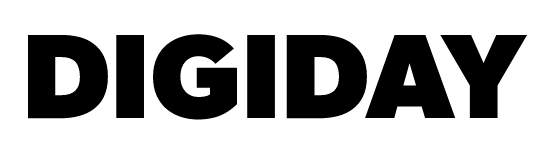
Can Cannes crack the creative-tech balance?

#Cannes19Views: Tech vs/and creativity expected to be the main subject during conferences at Cannes Lions

