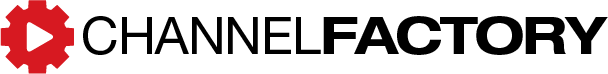Year: 2018
Tell Me More: How to Create YouTube Overlay Ads [4 Steps, 3 Best Practices]
Our Tell Me More series is designed to break down ad formats and products into bitesize chunks. There’s a growing universe of strategies and tactics, and it’s our goal to make that universe a little more comprehensible.
We’re going to take a look at a popular YouTube ad type, Overlay Ads.
WHAT ARE IN-VIDEO YOUTUBE OVERLAY ADS
An overlay ad is a 480×70 image that appears on the bottom 20% of a video. It’s less intrusive than other ad formats since it doesn’t interfere with the user’s ability to watch their video. This ad space can be occupied by an image or text display to make sure your brand grabs your audience’s attention while they’re engaged with their favorite YouTube content.
YouTube overlay ads can also be paired with a 300×250 companion banner, which appears next to YouTube’s video player. A companion banner increases the audience’s likelihood of seeing your image and clicking on the ad.
WHO ARE YOUTUBE OVERLAY ADS FOR?
Although anyone can effectively use an overlay ad, it garners the best results for brands that:
- Have a landing page to send viewers to.
- If your brand just launched a new landing page, make sure you attach your link to the overlay ad to drive more traffic to your website.
- Want to increase brand awareness and recall.
- Overlay ads pop up in the middle of videos, immediately grabbing the attention of viewers. Make sure your ad design is branded and recognizable, so your audience recognizes your company, to raise awareness and recall.
WHAT ARE THE BENEFITS OF YOUTUBE OVERLAY ADS?
The benefits of using overlay ads for your next YouTube campaign are as follows:
- Increases Click-Through-Rate: Overlay ads are perfect for sending viewers to your landing page and boosting CTR. Make sure your overlay ad is equipped with a strong call to action to entice your audience to click on the image.
- Pairs with a Companion Banner: Overlay ads can be paired with a companion banner, which appears to the right of the video. The overlay ad and companion banner combine to take up the perimeter of the video, turning your brand into a complementary part of the content-viewing experience.
- Engages the audience: When done right, overlay ads can be effective supplementary content for viewers. Unlike other forms of ads, overlay ads aren’t overly intrusive, so interested customers can clearly see the ad without being distracted from their content.
- Builds Brand Awareness: Many people say you need to see an ad up to eight times before recognizing a brand. While an overlay ad may not directly drive sales at the moment, it may become a determining factor in driving a purchasing decision when the time is right.
- Offers a Great Opportunity for Contextual Targeting: If you run a lifestyle eCommerce shop, you’ll want your overlay ads to appear on lifestyle channels, even if it is indirectly and the product in the overlay ad is not mentioned in the video. By utilizing the Google Ads features to their fullest potential, you can achieve this through contextual targeting. Work with a technical solutions company to get lists of curated keywords to include.
HOW DOES IT WORK?
Overlay ads work very smoothly. The process starts with a viewer watching a YouTube video. At a certain point in the video, your overlay ad will pop up on the bottom 20% of the video. From there, the viewer has three options:
- Click on your ad.
- Close your ad.
- Let the ad stay where it is for the remainder of the video.
That’s it! If your goal is to get viewers to click on the ad and visit your landing page, then keep the following in mind:
- The ad’s message fits the message of your landing page to limit any confusion when the viewer visits your page.
- The call-to-action copy is strong, enticing the viewer to learn more. It isn’t easy to convince someone to stop watching their video and move on to another website, so it’s vital that your copy speaks to your audience.
- Utilize arrows and white space in your overlay ad image to draw the viewer’s eyes to the space you’d like them to click.
How to Create YouTube Overlay Ads
One of the best things about advertising through YouTube overlay ads is that they are pretty easy to develop. There are even many free online tools specifically designed to create overlay ads.
-
Choose a Program to Create Your Overlay Ad
We’d recommend using a paid drawing or illustration tool to have more features and control over your work. Nothing can beat Adobe Photoshop for a paid tool. Alternatively, Canva is a great free option.
-
Design Your Overlay Ad
Your first impression may be that it is simple to design an overlay ad. While less is more, always include your brand logo and a byline about what you are selling or with a marketing pitch.
Before designing the ad, make sure you choose a 468×60 or 728×90 pixels template for the best results.
-
Start Your Campaign in Google Ads
Now that you have designed a top-notch overlay ad, it is time to post it through Google Ads.
Open up “Google Ads,” choose the “Display” campaign type option, fill in your campaign name, and lastly, put information about your target audience.
Most importantly, choose a budgeting model (PPC or CPC), and select how long you want the ad to run for.
-
Run Your Ad Campaign
Now that all your settings are confirmed, you can start running your ad campaign.
Throughout the campaign duration, view your progress and tweak your target audience by visiting Google Ads Manager.
YouTube Overlay Ads: Three Best Practices
CTAs
Nowadays, people just want you to get to the point with ads, especially for pop-up banner ads. Overlay ads on YouTube are unique in that they are only meant to share limited information.
Seeing that banner ads only take up around 20% of the screen space, which is mainly horizontal, they are designed around having roughly a sentence of text, ideal for a call-to-action.
Banner Specs
As previously mentioned, YouTube banner ads should be designed with the dimensions in mind. Images that aren’t in the right proportions get cut off and cropped awkwardly. They do not look professional.
Avoid this by being extra careful when designing your ad and by using a template before designing.
Experiment with Different Ad Formats
While the CTA is probably the best format to get customers for your overlay ads, it doesn’t mean it is the only approach.
Be creative and view your overlay ads as you would billboard ads. Ask yourself how to draw people’s attention in a limited time.
People also have success going for a multichannel advertising approach with a trifecta of video ads, YouTube content, and overlay ads.
How Are Video Overlay Ads Different from Other YouTube Ads?
YouTube overlay ads are unique because there are more to the point than any other YouTube ads.
Ironically, in a digital era dominated by short video clips, viewers can synthesize information faster in an overlay ad than in a video ad.
However, that doesn’t mean other YouTube ads are without purpose.
- You can think of display ads as static versions of overlay ads. The main difference between the two is that you can more easily get rid of overlay ads, and only overlay ads are visible in fullscreen mode.
- Bumper ads are similar to overlay ads because both are set to display for a set period, but where overlay ads only take up about 20% of the screen, bumper ads take up the whole screen, making an unnecessary distraction from the dopamine rush you get from clicking a new video.
- Lastly, skippable and non-skippable ads are the most traditional form of advertising on YouTube, and are not like overlay ads at all. Advertisers should use them in conjunction with overlay ads to market brands.
ANYTHING ELSE I NEED TO KNOW?
Yes! Overlay ads perform well if they are strategically placed and avoid being intrusive. Channel Factory has been running YouTube ad campaigns for top brands for 8+ years, making us experts in the industry.
Channel Factory can help you target your ads effectively, no matter what they are, by choosing and utilizing the right keywords and settings.
Contact us today if you’d like to learn more about our services.
Channel Factory to Launch More Brand Safety Tools
Channel Factory Announced as a Finalist for Cynopsis Model D Award
Finalist in the Best Digital Video Ad Platform Category for their ViewIQ Software
Los Angeles, CA – September 25, 2018 / Channel Factory – the leading provider of managed service and SaaS YouTube ad solutions – has been named as a finalist in the 2018 Cynopsis D Awards for its feature-rich ViewIQ software. The nomination alone (in the same category it won last year) validates the tool’s innovation, growth and adaptation in an ever-changing advertising ecosystem.
The prestigious Cynopsis Digital awards have been honoring the best in online video content, advertising, talent and digital media’s pioneers for 6 years running. The award for Best Digital Video Ad Platform in particular shines a light on excellence and innovation in the video AdTech ecosystem.
ViewIQ’s first time on the Cynopsis podium was a recognition of analytics and measurement features designed to help brands and creators navigate the YouTube landscape. The platform has since evolved into an end-to-end solution for advertisers and creators, facilitating an audience/creator/advertiser exchange which delivers better targeting for the advertiser, as well as channel growth and monetization upside to the creator.
Cynopsis D winners will be announced on November 9, 2018 at ThreeSixty in TriBeca, New York.
Read more about the award at http://www.cynopsis.com/events/model-d-awards-2018/
About Channel Factory: Founded in 2010, Channel Factory is the leading software and managed media services company in the YouTube ecosystem. With offices across the U.S., Europe and Asia, and over 50 employees, Channel Factory’s has a broad client-base and global capabilities.
Tell Me More: NON-SKIPPABLE ADS ON YOUTUBE

Tell Me More: Non-Skippable Video Ads on YouTube
Our Tell Me More series is designed to break down ad formats and products into bitesize chunks. There’s a growing universe of strategies and tactics and it’s our goal to make that universe a little more comprehensible.
We’re going to take a look at one of YouTube’s most popular advertising format, Non-Skippable Ads.
WHAT IS IT? SKIPPABLE VS NON-SKIPPABLE ADS ON YOUTUBE
A non-skippable ad is a video ad format that appears before, during, or after a YouTube video. The distinguishable trait of non-skippable ads (which you may have already guessed) is that viewers can’t skip it and have to watch your entire ad before their selected video plays.
Non-skippable video ads can run on the following creative lengths:
- :06s bumper ads
- As of January 2018, non-skippable ads can be up to 15-20 seconds long (depending on the viewer’s location)
For the rest of this article we’ll be referring to the 15-20 second long non-skippable ads.
WHO IS IT FOR?
Non-skippable ads are for every brand looking to advertise on YouTube! More specifically, YouTube unskippable ads are for brands with the following campaign goals:
- Drive high impressions and view rates
- Target desktop and mobile users
- Boost ad recall with a high view completion rate
- Buy on a CPM (cost-per-thousand-impressions) basis
Since non-skippable ads are bought on a CPM basis, these ads are only available via reservation buying. This means that you have to buy on a fixed rate based on number of impressions instead of bidding via the auction.
Buying reserved media has a few benefits, including:
- More control over your spend due to buying at a fixed rate
- Reach a wider audience and increase brand awareness with the ability to spread your brand message across a larger scale of viewers
If you are a brand that wants more control over your spend with CPM bidding, reach a wider audience, and get your full brand message in front of audiences, then non-skippable YouTube ads are perfect.
WHAT ARE THE BENEFITS?
Non-skippable YouTube ads can benefit your brand by:
- Increasing ad recall and brand presence
- Boosting campaign performance for view rate KPIs
- Getting your full brand message in front of your audience
- Utilizing longer creative length to tell your brand story
Non-skippable ads are great for brand exposure. However, you have to be careful with how your ad is presented. Most viewers have little patience for ads they can’t skip, which is why they install ad blocker software.
To make sure your non-skippable ad has a positive impact, you should:
- Contextually target your non-skippable ad to viewers that find your video relevant and beneficial.
- Remarket your longer non-skippable ad with a 6-second bumper so your viewers aren’t repeatedly seeing the same long ad.
HOW DOES IT WORK?
So, how do non-skippable ads actually work? It’s simple as clicking on a YouTube video. No, really. It’s that easy.
When a viewer clicks on a video they want to watch, your ad will play either before, during, or after the video plays. Since your ad is non-skippable, the viewer will watch your entire 15-20 second video.
That’s it! With non-skippable ads you can rest easy at night knowing that you will wake up to high impressions, view rates, and the relief of knowing that your entire brand message is viewed by YouTube users.
ANYTHING ELSE I NEED TO KNOW?
Yes! As mentioned before, non-skippable ads can be irritating to viewers who just want to watch their video. The best way to create a positive feeling towards your ad is to contextually target your video to an audience that finds your ad relevant.
Here at Channel Factory, we use our award-winning ad tech platform to contextually target video ads to your exact audience. Contact us today to learn more!
Tell Me More: Brand Suitability Flagging Techniques
Our Tell Me More series is designed to break down ad formats and products into bitesize chunks. There’s a growing universe of strategies and tactics and it’s our goal to make that universe a little more comprehensible.
Today we’ll be exploring three different techniques for brand suitability flagging: viral content flagging, sentiment filtering and audio transcripts.
WHAT IS IT?
Brand suitability became a legitimate concern for advertisers about a year and a half ago when brands were seeing their ads run on terrorist, pornographic and generally brand unsafe content. Brand suitability is especially a concern for advertisers on social media.
- A recent study showed that 94% of advertisers are still concerned about brand safety, and almost half of respondents think platforms like YouTube and Facebook aren’t doing enough.
Brand suitability on YouTube is a shaky tightrope to walk because all content is user generated. While many brands use popular inclusion and exclusion list features to completely outlaw any obviously risky content and approve of safe ones, the fact that anyone can publish any video at any time with little to no restrictions means that even the most brand safe of content creators could cause a brand suitability scare every once in a while.
For this post, we’ll go a little bit outside the box to explore a few brand suitability flagging techniques you may not have thought of. These features are:
- Viral Content Flagging: Identify and monitor viral videos that may cause brand suitability issues as they begin to trend on YouTube’s platform.
- Sentiment Filtering: Ratio of likes-to-dislikes and overall sentiment of comments to analyze how videos are received by viewers.
- Audio Transcripts: Audio transcripts of videos to flag keywords and phrases based on your brand’s specific brand suitability parameters.
WHO IS IT FOR?
Viral content flagging, sentiment filtering and audio transcripts are for all brands that want to bolster their brand suitability strategy. If you are finding that your current strategy isn’t giving you the brand suitability security that you’re looking for, then look to these flagging techniques for further control of your YouTube advertising.
These flagging techniques are for brands that want to:
- Be aware of trending content that may pose a brand suitability threat before it goes viral and your ad runs on it.
- See how specific video content is received by viewers and protect their ads from running on negative content.
- Analyze exact keywords and phrases used in videos to avoid potentially harmful content.
WHAT ARE THE BENEFITS?
Each of these flagging techniques has unique benefits that will give your YouTube campaign a brand suitability boost.
- Viral Content Flagging
- Proactively exclude high-risk content like Logan Paul’s Suicide Forest video immediately so your brand’s ad isn’t associated with a harmful viral video.
- Protect your brand from running on risky content that ends up on the news for being offensive.
- Aside from brand suitability purposes, viral content flagging also recognizes viral content that matches your audience targeting parameters and aligns your ad with positive trending videos.
- Sentiment Filtering
- Get to know the videos you are targeting. Sentiment filtering gives you a comprehensive data of how viewers are reacting to a specific video.
- Audio Transcripts
- Don’t have time to watch every video? View transcripts of content audio to see exact words and phrases being used.
- General excluded words and phrases will be highlighted.
- View a full report of how many times certain keywords are used.
HOW DOES IT WORK?
Viral Content Flagging works by using machine learning to analyze audience data points to flag trending videos before they go viral.
Sentiment Filtering works by taking a look at recent amount of likes, dislikes, and comments to find out how viewers are reacting to videos.
Audio Transcripts work by using AI and machine learning technology to transcribe videos and analyze the text to flag exclusion listed keywords.
ANYTHING ELSE I NEED TO KNOW?
Yes! All three flagging techniques are available on Channel Factory’s ViewIQ platform as part of our brand suitability solutions. If you’d like to learn more, contact us today.

![Tell Me More: How to Create YouTube Overlay Ads [4 Steps, 3 Best Practices]](https://channelfactory.com/wp-content/uploads/2024/01/YouTube-mobile-2.png)